CMMS Implementation and User Training
CMMS Success Foundation
The CMMS pathway to ensure success

Be methodical in your CMMS selection process, conduct thorough research, and avoid taking unnecessary risks on software that isn’t exactly what you’re looking for. In most cases, it is better to pay a little more for a quality product that will do everything you need with little to no customization.
Plan your implementation project with care and efficiency in mind. Ensure that the right people are performing the right tasks at the right times.
Stick to your budget; your senior management team has probably heard of far too many CMMS implementations that have gone way over budget.
The Implementation of CMMS Software & Training your people
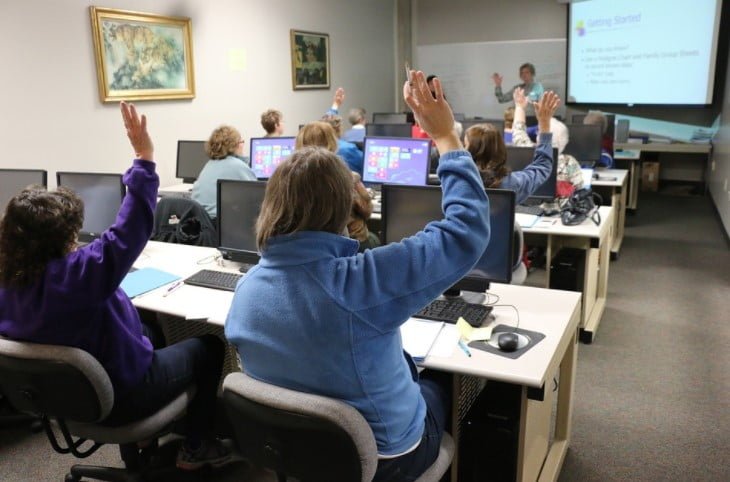
To achieve CMMS Success, you need to implement asset management software as well as establish maintenance standards, data definitions, business processes, procedures, and guidance and training material throughout your organisation.
This ensures that best practises are implemented throughout your organisation while also providing a platform for continual improvement. All good Asset Management stories begin with a company laying a solid foundation with high-quality data, performing the appropriate work, in the right way, for the right reasons, configuring their CMMS in a way that best complies with their business processes, and then fully utilising their software.
If, after a reasonable period of time, they discover that their software is unable to meet all of their requirements, they document all of the additional requirements, contact their software supplier and then obtain customisations, whether it is a transaction or a whole module.
Far too frequently, businesses will assign software developers to alter the configuration too rapidly without properly understanding the present functionality and how these changes may come back to bite them in the future.
It’s frightening to think that people are often so comfortable with performing large-scale customisations on new asset management software installations during the project phase, before they’ve even finished their training.
Company employees become convinced this new software won’t be able to do what they need in its original configuration and end up heavily changing existing modules and transactions, developing entire new modules and developing other significant functionality.
Companies will spend a fortune on this, only to discover two years later that they made a huge mistake, then hand over another small fortune to try and put it back the way it was.
This is not always the fault of the company’s employees; the so-called consulting professionals they hired to implement the system should have been competent enough to prevent these atrocities. It goes back to the old adage, ‘the devil is in the details.’ The business processes and sub-processes may not have been detailed enough, the software implementation blueprint document may not have been detailed enough; I’m sure there are many potential reasons why this occurs; I just wish it didn’t.
The point is that the software they purchased will provide them with ‘out of the box’ best practises; all of the modules are integrated, and the software company has most likely spent thousands of hours developing and testing to ensure that the product you purchased worked flawlessly; it was most likely the reason you gave them a purchase order in the first place.
Avoiding customisations as much as possible is your best protection against software errors and ballooning support costs.
Create internal training courses for all your software’s modules in collaboration with your software vendor and allow personnel to be assessed for competency in these courses. The courses should begin prior to the software rollout and continue for as long as that software product is in use.
Subject Matter Experts (SME) should be formed within your organisation to assist with the delivery of these courses alongside your internal or external trainers. Employee training and development programmes offer the ideal opportunity to expand your organization’s knowledge base; therefore businesses should not be concerned about staff leaving if they teach them too well. Rewarding learning experiences result in a happier, more productive workforce.
The CMMS Training Process - How it should be

The 'Get Me Ready' phase of the CMMS Training Process

During the ‘Get Me Ready’ phase of the CMMS Implementation process, your company needs to provide effective communication and change management techniques. The goal is to effectively convey to the entire organisation the high-level business goals and results that the implementation is meant to achieve. The end users are to be informed throughout this phase of how the implementation would alter their work responsibilities and roles.
Business objectives are to be made clear, and the ‘soon to be’ students are to be given instructions on how to achieve them through work re-organisation and training. Your employees will require a clear understanding of their roles within the process, how their actions will affect other areas of the organisation, and the ability of your company to achieve its objectives.
The 'Inform Me' phase of the CMMS Training Process
This stage of the implementation process is intended to explain the broad business goals and results that your new CMMS aspires to in the areas that affect end users. End users will learn of the high level business processes and how they interact with one another during this phase. Your employees are shown, in escalating levels of detail, how business operations are divided into tasks and the particular work procedures they will be carrying out. End users can create a clear mental image of their place in the process, the effects of their actions on other sections of the organisation and the success of your implementation thanks to this information.
It is significant to note that this training is built around your company’s business processes rather than system transactions. Teach your end users how to do their jobs using the system instead of just showing them how the system works. The linkages created between individual job tasks and the overall work process allow end users to put their new jobs in context and visualise the importance of completing their tasks in a timely and accurate way. This information helps them understand the relevance and value-added benefits of their new CMMS based roles and readies them to focus on learning the task-specific information in the ‘Demonstrate To Me’ phase. The “Inform Me” phase is best when conducted by experts familiar with the business processes and the relating CMMS modules that support these business processes.
The 'Demonstrate To Me' phase of the CMMS Training Process

Once your employees grasp the context and objectives of their new CMMS roles, they are ready to learn how to carry out the precise role-based tasks they will need to do. During this phase, trainers use live screens to show students how to perform activities in the new CMMS. During these demonstrations, it’s best if students can follow along with training PC’s on each desk.
These demonstrations give end users their initial instructional interaction with the role based tasks and demonstrate them how to do a certain transaction correctly. Students are introduced to performance support information and tools before learning how to apply them to their roles inside the system.
During these sessions, the students’ attention is drawn to crucial themes according to their roles within the business, with the simplest and least challenging topics are presented first. As instructional time allows, more sophisticated or complicated scenarios are included. As the training proceeds, end users are encouraged to participate more actively in the session.
The 'Let Me Try' phase of the CMMS Training Process

Your employees will want to get their hands dirty with any new CMMS activities as soon as possible; this period is critical for them. End users work in a ‘training database’ during this phase and execute the real transactions they will use on the job. This practice can take place in a supervised setting such as a classroom, one-on-one with a SME, a semi-supervised setting following training in skills groups, or even unsupervised back on the job.
Participants use specific activities throughout this phase to build familiarity, knowledge, and proficiency with the system. Hands-on exercises in the classroom allow participants to practice on the system in a friendly setting where instructors may provide rapid instruction and feedback. Self-study activities paired with online education and practice in a solid online performance support system can result in significant savings in training time and time to competency for applicable procedures.
The exercises must be created with increasing levels of support detail to assist and challenge new end users as they grow more acquainted with the system. A training client is typically supplied with real data, ensuring that the exercises are accurate simulations of what end users would be required to accomplish with the production system. Because these activities match real-world work processes and data, end users should have no trouble applying what they’ve learned in the classroom to the workplace. While generic exercises fall short of educating end users to accomplish their jobs, these work-specific and detailed scenarios provide them with the experience and confidence they need to shorten their time to competency.
The 'Don't Let Me Fall' phase of the CMMS Training Process

End-user information and step-by-step instructions for
accomplishing tasks in the system must be provided by CMMS support tools.
Employees will also be looking for concise procedural and decision-making
information. Throughout training, participants are taught how to use these
technologies to assist their on-the-job work. When they return to their jobs
and face the challenges of implementing their knowledge within the CMMS while
dealing with real-time work restrictions, they must be able to turn to their
tools for help.
These tools must be created utilising real-world human
factor methodologies as well as common instances or experiences. The more
significant this information is, the more useful it will be to end users on the
job. Only tasks that require instructor advice or practice are discussed in
detail during training. End users rely on work instructions in an online CMMS
support system to give them with the knowledge and direction they need to
successfully carry out their jobs with minimal stress for the remaining tasks.
Contact Us

We're Ready, Let's Talk.
Contact Info
Address
PO Box 784, Muswellbrook, NSW, Australia
Email Us
admin@cmmssuccess.com
Call Us
0448 687 451

