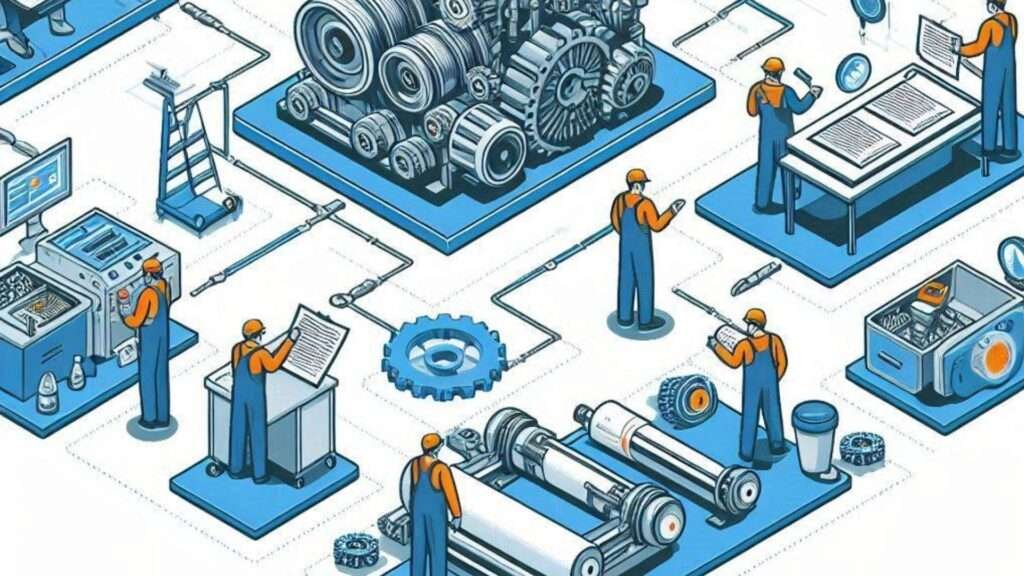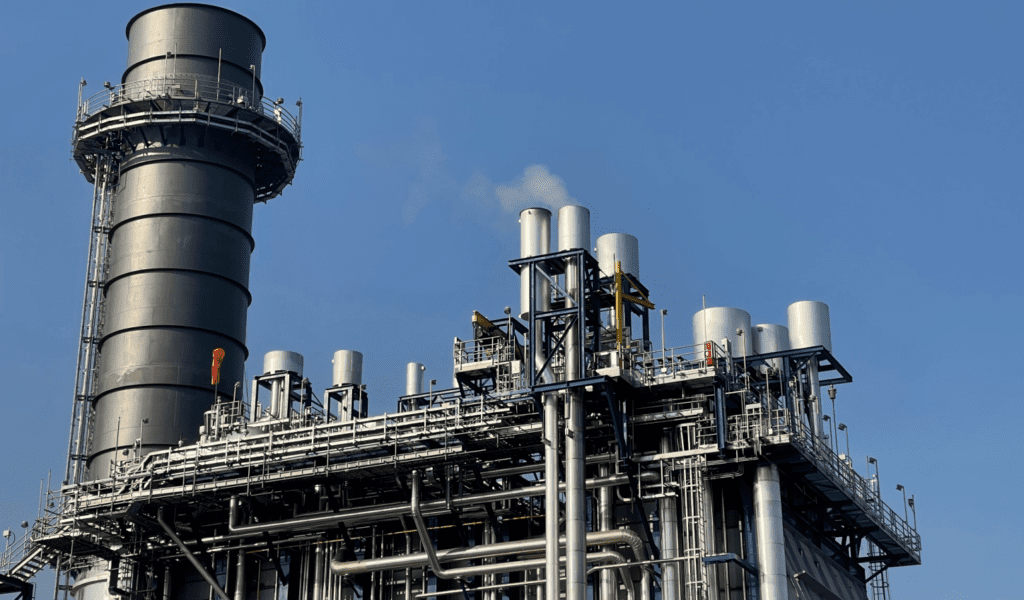SAP Cross Application Time Sheet (CATS).
The SAP Cross-Application Time Sheet (CATS) is a vital component of the SAP ERP Human Capital Management (HCM) framework, designed to streamline the recording and management of employee working time.
CATS enables organizations to accurately capture time and attendance against various cost objects, such as projects and internal tasks, fostering transparency and accountability in time reporting.
Its user-friendly interface allows employees to log hours efficiently, facilitating detailed time tracking essential for accurate project costing and resource allocation.
The implementation of CATS offers numerous benefits, including centralized time recording, improved data accuracy, streamlined approval processes and enhanced reporting capabilities.
Through effective configuration in key areas such as data entry profiles and approval workflows, organizations can tailor CATS to meet their needs.
Additionally, various user interfaces, including the classic SAP GUI, Web Dynpro applications and SAP Fiori apps enhance user experience and accessibility.
CATS also integrates seamlessly with other SAP modules like HR, Project Systems, and Controlling, ensuring that time data flows smoothly across the organization.
This integration supports payroll processing, project costing, and financial reporting while maintaining compliance with regulatory requirements.
Despite its advantages, users may encounter challenges such as data entry errors, slow approval processes, and technical glitches.
Understanding these common issues and implementing best practices for troubleshooting can significantly enhance user efficiency.
I thing for sure, SAP CATS is not merely a time-tracking tool; it is a comprehensive solution that optimises workforce management and improves operational efficiency across various business functions.
Table Of Contents.
1.0 Understanding SAP Cross-Application Time Sheets.
2.0 What Are The Benefits Of Using CATS?
3.0 The Key Configuration Areas Within CATS.
4.0 User Interfaces For CATS.
5.0 Methods For Populating Absence (Leave) Quotas.
6.0 Data Transfer Processes In CATS.
7.0 Troubleshooting Common Issues In CATS.
8.0 Integration Points With Other SAP Modules.
9.0 Significance of Features And Tables In CATS.
10. Conclusion.
1.0 Understanding SAP Cross-Application Time Sheets.
The Cross-Application Time Sheet, commonly known as CATS, is a powerful tool within SAP.
While it may sound complex, CATS is essentially a sophisticated digital timesheet system that helps organizations manage their workforce’s time more efficiently.
1.1 What is CATS?
At its core, CATS is a centralized platform for recording, tracking, and managing employee work hours.
I find it to be a far more streamlined way of entering time (confirmation hours) in SAP than say:
· Transaction IW41 (Individual Time Confirmation): Used to record time confirmations for specific orders and their respective operations.
· Transaction IW44 (Collective/Group Time Confirmation): Allows bulk entry of time confirmations (multiple orders/operations) at once. It’s a handy bulk entry tool that saved a lot of time in past years when dealing with multiple records.
Ultimately, it’s all about collecting how much time gets consumed against the various tasks at work.
The better the system we have for doing this, the better results we’ll get with tracking labour hours (individuals or work crews), monitoring progress and ensuring accurate cost allocation in SAP.
1.2 Key Features and Functionality.
1. Time Entry:
a. Employees can easily log their hours worked, specifying not just the duration but also the nature of their work.
b. For instance, a software developer might log 3 hours for coding, 2 hours for meetings, and 1 hour for documentation.
2. Project Allocation:
a. CATS enables workers to associate their time with specific projects, tasks, or internal activities.
b. This feature is particularly valuable for organizations handling multiple projects simultaneously or those billing clients based on time spent.
3. Integration:
a. One of CATS’ strongest suits is its seamless integration with other SAP modules.
b. The time data entered in CATS can automatically flow into:
i. Payroll systems for accurate wage calculations
ii. Project management tools for tracking project progress and costs
iii. Human resources modules for leave management and performance evaluations
4. Customisation:
a. Organizations can tailor CATS to fit their specific needs, creating custom fields, approval workflows, and reporting structures.
1.3 Real-World Applications.
To better understand CATS’ utility, consider these scenarios:
1. Consulting Firms: Consultants can log time against different client projects, enabling accurate billing and project profitability analysis.
2. Manufacturing Companies: Factory workers can record time spent on various production lines or maintenance tasks, helping managers optimise workforce allocation.
3. Research Institutions: Scientists and researchers can track time dedicated to different experiments or grant-funded projects, ensuring compliance with funding requirements.
1.4 Benefits of Implementing CATS.
1. Improved Accuracy: By providing a user-friendly interface for time entry, CATS reduces errors associated with manual timekeeping methods.
2. Enhanced Productivity: The detailed time tracking allows organizations to identify inefficiencies and optimise resource allocation.
3. Better Decision-Making: With comprehensive time data at their fingertips, managers can make informed decisions about staffing, project timelines, and budgeting.
4. Compliance: For industries with strict labour regulations, CATS helps ensure adherence to working hour limits and break requirements.
1.5 Challenges and Considerations.
While CATS offers numerous benefits, its implementation can be complex. Organizations need to consider factors such as:
· User training to ensure proper adoption.
· Integration with existing systems.
· Data privacy and security concerns.
· Customisation to match specific business processes.
SAP’s Cross-Application Time Sheet is more than just a digital timecard. It’s a comprehensive solution that, when properly implemented, can transform how organizations manage their most valuable resource, their employees’ time.
Whether you’re a mining company or a business owner looking to upgrade your time tracking with your SAP install or an IT professional, considering CATS implementation, understanding its capabilities is crucial in today’s data-driven business landscape.
2.0 What Are The Benefits Of Using CATS?
Implementing CATS in an organization offers a wide array of advantages that extend beyond simple time tracking. Let’s explore these benefits in detail:
2.1 Centralised Time Management.
CATS provides a single, unified platform for all time-related activities within an organization and this centralization offers a few advantages:
1. Simplified User Experience: Employees no longer need to juggle multiple systems for different time-related tasks. Whether it’s logging work hours, requesting time off, or allocating time to projects, everything can be done in one place.
2. Consistent Data: With all time data in one system, there’s less risk of discrepancies between different departments or modules.
3. Easier Administration: IT teams and system administrators benefit from managing a single system rather than multiple disparate tools.
2.2 Enhanced Data Accuracy.
By minimizing manual entry and automating time tracking, CATS significantly reduces errors in time data collection.
This improved accuracy has 3 beneficial implications:
1. Reliable Payroll Processing: Accurate time data leads to correct wage calculations, reducing payroll errors and potential disputes.
2. Precise Project Costing: With accurate time allocation, project managers can better estimate costs and track budgets.
3. Informed Decision-Making: Management can rely on the data for strategic decisions about resource allocation and workforce planning.
2.3 Streamlined Approval Processes.
CATS offers robust workflow capabilities that streamline the time entry approval process:
1. Automated Workflows: Customisable approval routes ensure that time entries are reviewed by the appropriate managers or supervisors.
2. Real-Time Notifications: Approvers receive alerts when timesheets are ready for review, speeding up the process.
3. Transparency: Employees can track the status of their submissions, reducing uncertainty and follow-up inquiries.
2.4 Comprehensive Reporting Capabilities.
CATS provides powerful reporting tools that transform raw time data into actionable insights:
1. Custom Reports: Organizations can create tailored reports to meet specific business needs.
2. Real-Time Analytics: Managers can access up-to-date information on resource utilization, project progress, and labour costs.
3. Compliance Support: Generate reports to demonstrate adherence to labour laws and regulations.
2.5 Integration with Other SAP Modules.
One of CATS’ strongest features is its seamless integration with other SAP components:
1. Human Resources: Time data flows directly into payroll and leave management systems.
2. Project Systems: Project managers can track actual hours against planned hours in real-time.
3. Controlling: Accurate time allocation supports precise cost centre accounting and profitability analysis.
2.6 Flexibility and Customisation.
CATS can be tailored to fit the unique needs of different organizations:
1. Customisable Fields: Add organization-specific fields to capture relevant data.
2. Flexible Time Entry Methods: Support for various input methods, including daily, weekly, or period-based entry.
3. Mobile Access: Employees can submit time entries from anywhere, improving timeliness and convenience.
2.7 Improved Compliance and Auditing.
With its detailed tracking and reporting capabilities, CATS helps organizations maintain compliance:
1. Audit Trails: Every time entry and approval is logged, creating a clear audit trail.
2. Regulatory Compliance: Helps in adhering to labor laws by accurately tracking working hours, overtime, and leave.
3. Contract Compliance: For service-based businesses, CATS ensures accurate billing and contract adherence.
By leveraging these benefits, organizations can transform their time management processes, leading to increased productivity, better resource allocation, and improved overall operational efficiency.
Whether you’re a small business looking to streamline operations or a large corporation aiming to optimise workforce management, CATS offers scalable solutions to meet your needs.
3.0 The Key Configuration Areas Within CATS.
Configuring SAP Cross-Application Time Sheet (CATS) is a crucial step in tailoring the system to meet your organization’s specific needs.
While it may seem technical, understanding these configuration areas can help both IT professionals and business users grasp how CATS can be customised to improve time management processes.
3.1 Data Entry Profiles.
Data entry profiles are the backbone of how users interact with CATS. Think of them as templates that determine what information employees see and can input when logging their time.
1. Customisation Options:
a. Field visibility: Choose which fields appear on the timesheet.
b. Default values: Pre-fill certain fields to speed up data entry.
c. Validation rules: Set up checks to ensure data accuracy.
2. Business Impact:
a. Well-designed profiles can significantly reduce time spent on data entry and improve data quality.
b. For example, a profile for field technicians might prominently display project codes, while one for office staff might focus on internal cost centres.
3.2 Approval Workflows.
Approval workflows define how time entries move through the organization for validation and acceptance.
1. Key Features:
c. Multi-level approvals: Set up chains of approval for complex organizational structures
d. Parallel approvals: Allow multiple managers to approve simultaneously for cross-functional teams
e. Delegation: Enable managers to assign approval tasks to others during absences
2. Real-world Application: A multi-site company might configure workflows so that time entries first get approved by local team leaders, then by regional managers, ensuring oversight at multiple levels.
3.3 Data Transfer Configuration.
This area governs how time data flows from CATS to other SAP modules, such as Payroll or Project Systems.
1. Configuration Options:
a. Transfer frequency: Set how often data is moved (e.g., daily, weekly).
b. Data mapping: Define how CATS fields correspond to fields in other modules.
c. Error handling: Establish protocols for dealing with data transfer issues.
2. Practical Benefit: Proper configuration here ensures that time data seamlessly integrates with payroll processing, project costing, and billing systems, reducing manual interventions and potential errors.
3.4 Business Add-Ins (BAdIs).
These are advanced customisation tools that allow organizations to extend CATS functionality beyond standard configurations.
1. Common Uses:
a. Custom validations: Implement company-specific rules for time entry
b. Automated calculations: Add complex time or cost computations
c. Integration with non-SAP systems: Connect CATS with external tools or databases
2. Example Scenario: A construction company might use a BAdI to automatically calculate overtime rates based on their work agreement rules that can vary by job site and employee classification.
3.5 Time Type Configuration.
Time types categorize different kinds of work or absences, crucial for accurate reporting and payroll processing.
1. Configuration Aspects:
a. Creating custom time types: Define categories specific to your business
b. Assigning attributes: Set properties like whether a time type is paid or unpaid
c. Linking to absence quotas: Connect time types to leave balances
2. Business Value: Properly configured time types enable detailed analysis of how employees spend their time, supporting better resource allocation and workforce planning.
3.6 Reporting and Analytics Setup.
While not strictly a configuration area, setting up effective reporting is crucial for deriving value from CATS data.
1. Key Considerations:
a. Standard vs. custom reports: Decide which pre-built reports to use and where custom reports are needed
b. Access rights: Determine who can view different levels of time data
c. Integration with BI tools: Configure connections to business intelligence platforms for advanced analytics
2. Strategic Impact: Well-designed reporting can provide insights into project profitability, resource utilization, and compliance with labor regulations.
While configuring CATS requires technical a bit of expertise, understanding these key areas helps stakeholders across the organization appreciate how the system can be tailored to support business processes.
Whether you’re an IT professional implementing CATS, a manager overseeing its use, or an employee using it daily, knowing these configuration possibilities can lead to more efficient and effective time management practices.
4.0 User Interfaces For SAP CATS.
SAP Cross-Application Time Sheet (CATS) offers a variety of user interfaces to cater to different organizational needs and user preferences.
Understanding these interfaces is crucial for both IT professionals implementing the system and end-users who will interact with it daily.
4.1 Classic SAP GUI.
The traditional SAP Graphical User Interface (GUI) remains a popular choice for many organizations.
1. Key Features:
a. Comprehensive functionality.
b. Familiar environment for long-time SAP users.
c. Robust performance for complex tasks.
2. Best For: Power users who need access to advanced features and are comfortable with traditional SAP interfaces.
4.2 Web Dynpro Application.
Web Dynpro represents SAP’s technology for creating web-based applications, offering a more modern approach to time entry.
1. Advantages:
a. Web-based access, reducing the need for client-side installations.
b. Responsive design for various screen sizes.
c. Customisable layouts to match organizational needs.
2. Ideal For: Organizations looking for a balance between functionality and ease of use, especially those with a geographically dispersed workforce.
4.3 SAP Fiori Apps.
SAP Fiori represents the latest in SAP’s user experience design, offering a mobile-first approach to time entry.
1. Key Benefits:
a. Intuitive, app-like interface
b. Personalized dashboards for quick access to relevant information
c. Seamless experience across desktop, tablet, and mobile devices
2. Perfect For: Modern, mobile-oriented workforces that prioritize user experience and accessibility.
4.4 Mobile Solutions.
Recognizing the need for on-the-go time entry, SAP offers dedicated mobile solutions for CATS.
1. Features:
a. Offline time entry capabilities.
b. GPS integration for location-based entries.
c. Push notifications for approvals and reminders.
2. Suited For: Field workers, consultants, and employees who frequently work outside the office.
4.5 Specialized Interfaces for Service Providers.
SAP has developed tailored interfaces for service providers and contractors to streamline their unique time-tracking needs.
1. Customisations:
a. Client-specific fields and validations
b. Integration with billing systems
c. Simplified approval workflows for external workers
2. Ideal For: Organizations that heavily rely on external workforce or provide time-based services to clients.
4.6 Comparison of Interfaces.
Interface | Ease of Use | Feature Set | Mobile Access | Customization |
SAP GUI | Moderate | Extensive | Limited | High |
Web Dynpro | High | Good | Yes | Moderate |
SAP Fiori | Very High | Good | Excellent | Moderate |
Mobile | High | Basic | Excellent | Limited |
4.7 Choosing the Right Interface.
When selecting the appropriate CATS interface for your organization, consider:
1. User Base: Assess the technical proficiency and work patterns of your employees.
2. Mobility Needs: Determine how often users need to access CATS outside the office.
3. Integration Requirements: Consider how CATS needs to interact with other systems in your organization.
4. Customisation Needs: Evaluate how much you need to tailor the interface to your specific processes.
5. IT Infrastructure: Ensure your current IT setup can support the chosen interface.
4.8 Implementation Considerations.
· Training: Each interface may require different levels of user training. Plan accordingly.
· Phased Rollout: Consider implementing new interfaces gradually, starting with pilot groups.
· Feedback Loop: Establish a system for collecting user feedback to continually improve the chosen interface.
SAP CATS offers a range of user interfaces to suit various organizational needs.
By carefully evaluating your requirements and understanding the strengths of each option, you can select an interface that:
1. Enhances user adoption,
2. Improves data accuracy &
3. Ultimately contributes to more efficient time management across your organization.
5.0 Methods For Populating Absence (Leave) Quotas.
Absence/Leave quotas are a crucial component of workforce management, representing the leave entitlements of employees.
In SAP CATS (Cross-Application Time Sheet), managing these quotas effectively is essential for maintaining accurate records and ensuring fair leave allocation.
So, let’s now explore the various methods for populating absence quotas and their implications for different types of organizations.
5.1 Manual Entry.
This traditional method involves HR personnel or managers directly inputting quota information into the system.
1. Key Features:
a. Flexibility to handle unique cases.
b. Immediate updates for urgent situations.
c. Direct control over quota adjustments.
2. Best For: Small organizations or companies with complex, case-by-case leave policies.
3. Considerations:
· Time-consuming for large workforces.
· Higher risk of human error.
· Requires thorough documentation to maintain consistency.
5.2 Program-Based Generation.
This method utilizes custom ABAP programs or standard SAP reports to automatically generate quotas based on predefined rules.
Advantages:
· Consistent application of leave policies.
· Efficient for handling large numbers of employees.
· Reduces manual workload on HR staff.
Ideal For: Medium to large organizations with standardized leave policies.
Implementation Tips:
· Clearly define leave accrual rules before programming.
· Include checks and balances to catch anomalies.
· Regularly review and update rules to reflect policy changes.
5.3 Automatic Generation through Time Evaluation.
This advanced method leverages SAP’s time evaluation processes to dynamically update quotas based on actual time and absence records.
Benefits:
· Real-time quota updates.
· Seamless integration with other HR processes.
· Highly accurate and reflective of current employee status.
Suited For: Large enterprises with complex time management needs and integrated HR systems.
Technical Considerations:
· Requires careful configuration of time evaluation rules
· May need customisation to handle unique organizational policies
· Regular monitoring to ensure system performance
5.4 Hybrid Approach.
Many organizations find that a combination of methods works best for their needs.
Example Scenario:
· Use automatic generation for standard leave types.
· Employ program-based generation for annual quota resets.
· Reserve manual entry for exceptional cases or corrections.
5.5 Comparison of Methods.
Method | Accuracy | Efficiency | Flexibility | Complexity |
Manual | Moderate | Low | High | Low |
Program-Based | High | High | Moderate | Moderate |
Automatic | Very High | Very High | Low | High |
5.6 Best Practices for Quota Management.
Regardless of the method chosen, consider these best practices:
1. Regular Audits: Conduct periodic checks to ensure quota accuracy.
2. Clear Communication: Inform employees about their quota balances and accrual policies.
3. Documentation: Maintain detailed records of quota calculations and adjustments.
4. Training: Ensure HR staff are well-versed in the chosen quota management methods.
5. System Integration: Align quota management with other HR processes like payroll and performance management.
5.7 Implementing Quota Management.
When implementing or updating your quota management approach:
1. Assess Current Needs: Evaluate your organization’s size, complexity, and leave policies.
2. Stakeholder Input: Consult with HR, management, and IT to determine the best approach.
3. Pilot Testing: Start with a small group to identify and resolve issues before full implementation.
4. Gradual Rollout: Implement new methods in phases to minimize disruption.
5. Continuous Improvement: Regularly review and refine your quota management processes.
Effective management of absence quotas in SAP CATS is crucial for maintaining employee satisfaction and operational efficiency.
By choosing the right method or combination of methods for your organization, you can ensure accurate, fair, and transparent leave management.
Whether you opt for manual entry, program-based generation, or automatic updates through time evaluation, the key is to align your approach with your organization’s specific needs and capabilities.
6.0 Data Transfer Processes In CATS.
The Cross-Application Time Sheet (CATS) system serves as a central hub for time data within the SAP ecosystem.
Understanding its data transfer processes is crucial for ensuring smooth operations across various modules and departments.
6.1 Overview of Data Flow.
CATS acts as a bridge, connecting time-related information to multiple SAP modules:
1. Human Resources (HR).
2. Controlling (CO).
3. Project Systems (PS).
4. Materials Management (MM).
5. Plant Maintenance (PM).
6. Production Planning (PP).
This interconnectivity allows for a holistic approach to time management and resource allocation.
6.2 Interface Tables: The Backbone of Data Transfer.
At the core of CATS data transfer are interface tables, which serve as intermediaries between CATS and other modules.
1. Key Aspects:
a. Structured data storage.
b. Facilitate mapping between source and target modules.
c. Ensure data integrity during transfer.
2. Example: When transferring time data to HR for payroll processing, interface tables temporarily store the information in a format compatible with the payroll module, ensuring smooth integration.
6.3 Automated Transfer through Background Jobs.
To enhance efficiency, CATS can be configured to run background jobs for data transfer.
1. Benefits:
a. Reduces manual intervention.
b. Increases data accuracy.
c. Ensures timely updates across modules.
2. Best Practices:
a. Schedule jobs during off-peak hours to minimize system load.
b. Set up alerts for failed transfers.
c. Regularly review and optimise job schedules.
6.4 Module-Specific Data Utilization.
Once transferred, time data serves various purposes in different modules:
1. Human Resources (HR):
a. Payroll processing.
b. Leave management.
c. Performance evaluation.
2. Controlling (CO):
a. Cost accounting.
b. Profitability analysis.
c. Budget tracking.
3. Project Systems (PS):
a. Resource allocation.
b. Project timeline management.
c. Cost tracking for specific projects.
4. Materials Management (MM):
a. Inventory level management.
b. Procurement process optimisation.
5. Plant Maintenance (PM) & Production Planning (PP).
a. Labour cost allocation in production & maintenance modules.
6.5 Configuration Considerations.
Proper configuration is crucial for effective data transfer:
· Mapping Fields: Ensure correct correspondence between CATS fields and target module fields.
· Data Validation: Implement checks to verify data integrity before transfer.
· Error Handling: Set up protocols for managing transfer failures or data discrepancies.
6.6 Real-World Application.
Consider a multinational corporation using CATS:
· Time data from global offices is collected in CATS.
· Nightly background jobs transfer data to regional HR systems for payroll processing.
· Project time allocations are simultaneously sent to PS for global project tracking.
· Finance teams access aggregated time data in CO for monthly reporting.
This seamless flow of information enables real-time decision-making and accurate financial reporting across the organization.
6.7 Challenges and Solutions.
Common challenges in CATS data transfer include:
1. Data Inconsistencies:
· Solution: Implement rigorous data validation rules in CATS before transfer.
2. System Performance Issues:
· Solution: Optimise transfer schedules and monitor system load.
3. Integration Complexities:
· Solution: Conduct thorough testing when introducing new modules or updating existing ones
6.8 Future Trends.
As SAP continues to evolve, we can expect:
· Enhanced real-time data transfer capabilities.
· Improved integration with cloud-based systems.
· Advanced analytics for time data across modules.
The data transfer processes in CATS play a pivotal role in ensuring that time-related information flows seamlessly across various SAP modules.
By understanding and optimising these processes, organizations can enhance their operational efficiency, improve decision-making, and maintain accurate records across all business functions.
7.0 Troubleshooting Common Issues In CATS.
While SAP Cross-Application Time Sheet (CATS) is a powerful tool for time management, users may encounter various challenges.
Understanding these issues and their solutions is crucial for maintaining smooth operations and user satisfaction.
7.1 User Error in Data Entry.
One of the most common issues stems from incorrect data input by users.
1. Common Mistakes:
a. Inputting incorrect hours.
b. Misallocating time to projects.
c. Entering wrong project codes or personnel Ids.
2. Solutions:
a. Implement data validation rules in CATS configuration.
b. Provide comprehensive user training on proper data entry techniques.
c. Enable real-time error checking during time entry.
d. Encourage users to double-check entries before submission.
3. Best Practice: Create a user-friendly guide with step-by-step instructions for common time entry scenarios.
7.2 Slow Approval Processes.
Delays in the approval workflow can hinder efficiency and cause frustration.
1. Causes:
a. Approvers not reviewing entries promptly.
b. Complex approval hierarchies.
c. System performance issues.
2. Remedies:
a. Set clear expectations for approval timelines.
b. Implement automated reminders for pending approvals.
c. Streamline approval workflows to reduce unnecessary steps.
d. Regularly review and optimise system performance.
3. Tip: Consider implementing a dashboard for managers to easily view and process pending approvals.
7.3 Display Issues and Technical Glitches.
Users may experience problems with the CATS interface or functionality.
1. Common Problems:
a. Grid freezes.
b. Incorrect layouts.
c. Slow loading times.
2. Troubleshooting Steps:
a. Clear browser cache and cookies.
b. Ensure compatibility with the latest browser versions.
c. Check for and install any SAP CATS updates.
d. Verify network connectivity and speed.
3. IT Support Action: Conduct regular system health checks and proactively update software versions.
7.4 Workflow and Permission Issues.
Discrepancies in user roles or permissions can lead to functionality problems.
1. Symptoms:
a. Users unable to access certain features.
b. Incorrect routing of approvals.
c. Missing data fields.
2. Solutions:
a. Regularly audit user roles and permissions.
b. Ensure proper configuration of workflow rules.
c. Provide clear documentation on user access levels.
d. Implement a process for requesting and reviewing access changes.
3. Security Tip: Conduct periodic reviews of user access rights to maintain system integrity.
7.5 Data Integration Challenges.
Issues may arise when transferring data between CATS and other SAP modules.
1. Potential Problems:
a. Time data not reflecting in payroll.
b. Project hours not updating in Project Systems.
c. Discrepancies in cost allocation.
2. Resolutions:
a. Verify configuration of interface tables
b. Check data mapping between CATS and other modules.
c. Ensure background jobs for data transfer are running correctly.
d. Implement reconciliation processes to catch discrepancies early.
3. Advanced Tip: Develop custom reports to cross-check data consistency across modules.
7.6 Performance Optimisation.
As usage grows, system performance may degrade, affecting user experience.
1. Signs of Performance Issues:
a. Slow data retrieval.
b. Delays in saving time entries.
c. Long processing times for reports.
2. Optimisation Strategies:
a. Analyse and optimise database queries.
b. Implement data archiving strategies for historical records.
c. Consider hardware upgrades or cloud migration for improved scalability.
d. Use SAP’s performance optimisation tools and best practices
3. Long-term Solution: Develop a performance monitoring and optimisation plan with regular check-ins and updates.
7.7 User Adoption Challenges.
Resistance to change or lack of understanding can hinder effective CATS usage.
1. Addressing User Adoption:
a. Conduct regular training sessions and refresher courses.
b. Create a user feedback system to address concerns promptly.
c. Highlight the benefits of CATS to encourage buy-in.
d. Appoint CATS champions within departments to provide peer support.
2. Engagement Strategy: Share success stories and metrics showing improvements in time management efficiency.
CATS is a very robust system but no system is 100% impervious to issues, so various issues can arise during its use.
By proactively addressing these common problems and implementing best practices, organizations can ensure smoother operations, improved user satisfaction, and more accurate time management.
Regular system maintenance, user training, and open communication channels are key to maximizing the benefits of SAP CATS.
8.0 Integration Points With Other SAP Modules.
Cross-Application Time Sheet (CATS) serves as a central hub for time-related data within the SAP ecosystem and its integration with other SAP modules/functionality is crucial for streamlining business processes and ensuring data consistency.
8.1 Human Resources (HR) Integration.
CATS plays a vital role in connecting time data with HR processes:
1. Payroll Processing:
a. Time entries from CATS flow directly into payroll calculations.
b. Ensures accurate compensation based on actual hours worked.
c. Automates the handling of overtime, shift differentials, and special pay rates.
2. Leave Management:
a. Absence quotas and time-off requests are synchronized between CATS and HR.
b. Provides real-time visibility into employee availability.
c. Supports compliance with labour laws and company policies.
3. Performance Evaluation:
a. Time spent on projects and tasks can be factored into employee performance reviews.
b. Enables data-driven discussions about productivity and efficiency.
8.2 Project Systems (PS) Integration.
The connection between CATS and Project Systems is crucial for project-based organizations:
1. Resource Allocation:
a. Time entries in CATS update project schedules in real-time.
b. Allows project managers to track actual vs. planned hours.
c. Facilitates resource reallocation based on current project needs.
2. Project Costing:
a. Labour costs are automatically calculated based on time entries.
b. Enables accurate project profitability analysis.
c. Supports data-driven decision-making for future projects.
3. Billing:
a. For service-oriented businesses, CATS data can drive client billing.
b. Ensures accurate invoicing based on actual time spent on client projects.
8.3 Controlling (CO) Integration.
CATS data plays a significant role in financial controlling:
1. Cost Centre Accounting:
a. Time entries are allocated to appropriate cost centres.
b. Enables accurate departmental cost analysis.
c. Supports internal cost allocation and charge backs.
2. Profitability Analysis:
a. Time data contributes to product and service profitability calculations.
b. Helps identify high-performing and under-performing areas of the business.
8.4 Other Integrations.
While less direct, CATS integration with other modules such as can provide valuable insights:
1. Production Tasks (PP):
a. Time entries for production tasks can inform capacity planning.
b. Helps optimise inventory levels based on actual production times.
2. Maintenance Tasks (PM):
a. Time spent on equipment maintenance can be tracked through CATS.
b. Supports predictive maintenance strategies and resource allocation.
3. Finance (FI) Integration
a. CATS data ultimately impacts financial reporting:
4. General Ledger:
a. Labour costs derived from CATS flow into the general ledger
b. Ensures accurate financial statements reflecting labour expenses
5. Budget Management:
a. Actual time spent can be compared against budgeted hours.
b. Supports variance analysis and future budget planning.
8.5 Cross-Component Integration Challenges.
While integration offers numerous benefits, it also presents challenges:
1. Data Consistency: Ensuring that time data is interpreted consistently across modules.
2. Performance Impact: Managing the load on systems during data transfers.
3. Change Management: Coordinating updates across integrated components.
8.6 Best Practices for Effective Integration.
To maximize the benefits of CATS integration:
1. Holistic Planning: Consider the needs of all integrated components when configuring CATS.
2. Regular Reconciliation: Implement processes to check data consistency across modules.
3. User Training: Educate users on how their time entries impact various business processes.
4. Continuous Improvement: Regularly review and optimise integration points.
The integration of CATS with other SAP modules creates a powerful ecosystem for managing time-related data.
By leveraging these integration points effectively, organizations can achieve greater accuracy in financial reporting, improved project management, and more efficient resource allocation.
The key to success lies in understanding the interconnections between these components and implementing a well-thought-out strategy for data management and system configuration.
9.0 Significance Of Features And Tables In CATS.
The Cross-Application Time Sheet (CATS) module in SAP is a reasonably sophisticated system with numerous features and tables that play crucial roles in its functionality.
Understanding these elements is essential for both IT professionals configuring the system and end-users leveraging its capabilities.
9.1 Feature ML (Multi-Level).
Feature ML is a cornerstone of CATS’ flexibility and depth in time tracking.
1. Key Aspects:
a. Enables hierarchical time allocation across organizational structures.
b. Allows for detailed tracking of time spent on various levels of projects or tasks.
c. Supports complex organizational needs with multi-dimensional time reporting.
2. Business Impact:
a. Enhances project cost allocation accuracy.
b. Improves resource management across departments and projects.
c. Facilitates detailed analysis of time utilization at various organizational levels.
3. Implementation Tip: Configure ML feature to align with your organization’s project breakdown structure for optimal reporting.
9.2 Table T779X.
This table is critical for the core functionality of CATS, storing essential configuration settings.
1. Importance:
a. Houses key parameters for time data collection and processing.
b. Manages integration settings with other SAP modules.
c. Controls work schedule definitions and payroll processing variations.
2. Configuration Considerations:
a. Carefully set up to reflect organizational policies and procedures.
b. Regular audits ensure alignment with changing business needs.
c. Proper configuration minimizes discrepancies in payroll processing.
3. Best Practice: Document all changes made to T779X to maintain a clear audit trail and facilitate troubleshooting.
9.3 Feature CATEX.
CATEX allows for extensive customisation of time entry types, catering to diverse organizational needs.
1. Capabilities:
a. Enables creation of custom time entry categories.
b. Supports tailored workflows for different employee groups or projects.
c. Facilitates compliance with varying project requirements.
2. Advantages:
a. Increases accuracy in time reporting.
b. Enhances data granularity for detailed analysis.
c. Improves user experience by providing relevant time entry options.
3. Implementation Strategy: Conduct thorough stakeholder interviews to identify all necessary time entry types before configuring CATEX.
9.4 Integration and Synergy.
The true power of these features and tables lies in their integration:
· ML and CATEX work together to provide a comprehensive time tracking solution.
· T779X ensures that data captured through ML and CATEX is processed correctly.
· This integration supports advanced reporting and analysis capabilities.
9.5 Real-World Application.
Consider a global consulting firm using CATS:
· Feature ML tracks time across client projects, internal initiatives, and administrative tasks.
· Table T779X ensures correct handling of different billing rates and work schedules across regions.
· CATEX allows for custom time entry types specific to different consulting services.
This setup enables accurate client billing, internal cost allocation, and resource optimisation across the organization.
9.6 Challenges and Considerations.
While powerful, these features require careful management:
1. Complexity: The depth of customisation available can lead to overly complex systems if not carefully planned.
2. User Training: Extensive customisation may necessitate comprehensive user training programs.
3. Maintenance: As with any software, regular reviews and updates are crucial to ensure the system remains aligned with business needs.
9.7 Future Trends.
As SAP continues to evolve, we might expect:
· Enhanced AI-driven suggestions for time entry based on historical data.
· Improved integration with project management and resource planning tools.
· More intuitive user interfaces to simplify complex time entry processes.
The features ML and CATEX, along with table T779X, form the backbone of CATS’ functionality.
Their proper configuration and utilization are crucial for organizations seeking to optimise their time management processes.
By leveraging these elements effectively, businesses can achieve greater accuracy in time tracking, improved resource allocation, and more insightful reporting, ultimately leading to better decision-making and operational efficiency.
10.0 Conclusion.
The Cross-Application Time Sheet (CATS) within the SAP ecosystem stands as a pivotal tool for organizations seeking to optimise their time management processes and enhance overall operational efficiency.
10.1 Recap of Key Benefits.
Throughout this article discussing CATS, I’ve gone through numerous advantages of using it:
1. Centralized Time Management: CATS provides a unified platform for all time-related activities, simplifying processes for both employees and management.
2. Enhanced Data Accuracy: By automating time tracking and implementing validation rules, CATS significantly reduces errors in time data collection.
3. Streamlined Approval Processes: The system’s workflow capabilities ensure timely and efficient review of time entries.
4. Robust Reporting and Analytics: CATS offers powerful tools for analysing time data, supporting informed decision-making across the organization.
5. Seamless Integration: Its ability to integrate with other SAP modules like HR, Project Systems, and Controlling creates a cohesive ecosystem for data flow.
10.2 Strategic Impact on Business Operations.
The implementation of CATS extends beyond mere time tracking, offering strategic advantages:
1. Resource Optimisation: Detailed insights into time allocation enable better resource management and project planning.
2. Cost Control: Accurate time tracking leads to precise project costing and improved budgeting processes.
3. Compliance and Governance: CATS helps organizations adhere to labor laws and internal policies through consistent time tracking and reporting.
4. Employee Satisfaction: User-friendly interfaces and efficient processes can enhance the employee experience in time reporting.
10.3 Future Outlook.
As businesses continue to evolve, CATS is poised to play an even more crucial role:
· Enhanced Mobile Capabilities: With the growing trend of remote work, mobile-first approaches in CATS will become increasingly important.
· Greater Customisation: The system is likely to offer more flexible configuration options to meet diverse business needs.
SAP CATS is not just a time tracking tool; it’s a rather comprehensive solution that touches various aspects of business operations.
From improving data accuracy to supporting strategic decision-making, CATS offers a multitude of benefits that can significantly enhance an organization’s efficiency and competitiveness.
For businesses considering implementation or looking to optimise their existing CATS setup, I think it’s crucial to:
1. Align CATS configuration with specific organizational needs and goals.
2. Invest in proper training and change management to ensure user adoption.
3. Regularly review and update CATS processes to keep pace with evolving business requirements.
By leveraging the full potential of SAP CATS, organizations can transform their time management processes, leading to improved productivity and better resource allocation.
Ultimately providing a company with enhanced business performance in an increasingly competitive global marketplace.